Quilting with Confidence 2024
Quick Links: Confidence Essentials (Free) Day | Daily Schedule | Course Descriptions | Locations | FAQs
About Quilting with Confidence 2024
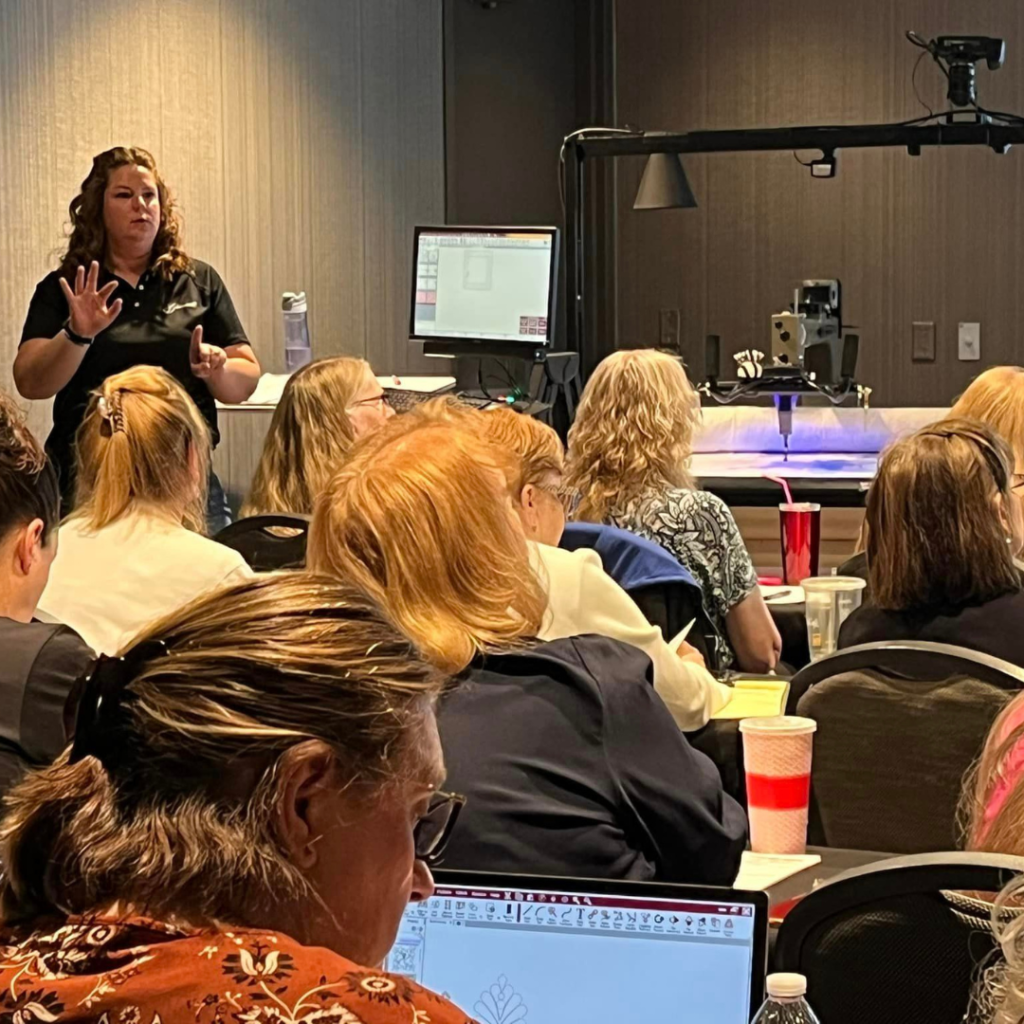

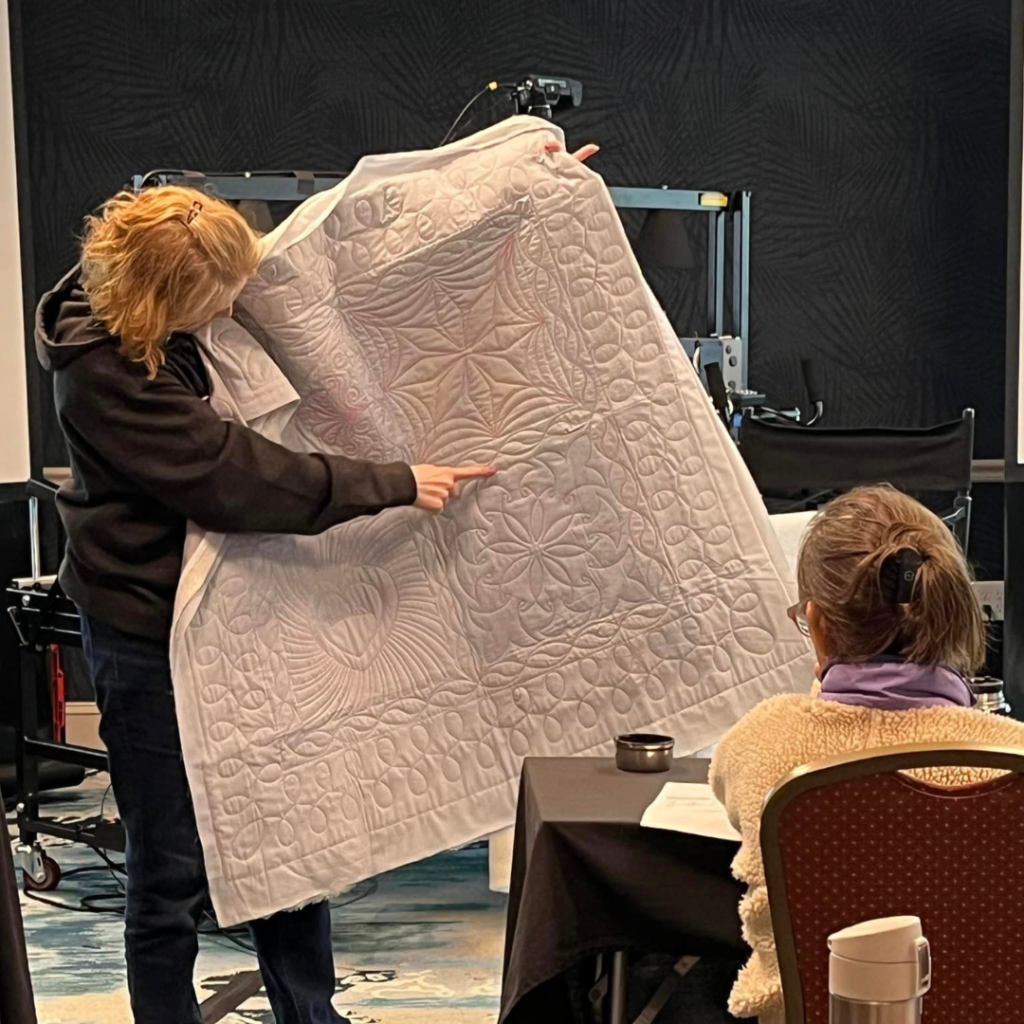
Quilting with Confidence is a longarm quilting educational opportunity from Gammill. Join us for up to three days of hands-on education at more than 40 locations around the globe!
Confidence Essentials – FREE! Registration required
Quilting with Confidence (2 days): Pricing $379 USD
For Quilting with Confidence, select from one of the following class tracks. Each track features two days of education.
- Hand Guided Skills
- Computerized Foundational Skills
- Computerized Advanced Techniques
Quick Links: Confidence Essentials (Free) Day | Daily Schedule | Course Descriptions | Locations | FAQs
Confidence Essentials! Join us for Free!
At Gammill, we want to create confident quilters to help share love, comfort, and beauty through quilting. To make this possible we are excited to offer a portion of the Quilting with Confidence tour FREE to ALL quilters! During Confidence Essentials, we will cover topics for all quilters of all levels from 10:30 a.m. to 5 p.m. We will host a Confidence Essentials during the first day of ALL our 40+ Quilting with Confidence events! Registration is required as events may fill.
We will end the day with a Sewcial Hour from 5 to 6 p.m. Join us from 5 to 6 p.m. Shop the Gammill store, meet the educators, enjoy time with your fellow longarm quilters, receive a hands-on demo, and more. Registration is not required for the Sewcial Hour event.
Quilting with Confidence Daily Schedule
Quilting with Confidence Complete Course Descriptions
During Days 2 and 3 of each QWC event, participants can register for one of the following Class Tracks: Hand Guided, Statler Foundations, Statler Advancing Techniques. The registration includes all course materials and a light lunch.
Locations
Venues and details will be announced soon. Venues will be within 100 miles of the posted location. Space is limited and will sell out.
- Houston, Texas | April 1-3
- Holiday Inn Houston Intercontinental
- Tucson, Arizona | April 10-12
- Hilton Tucson East
- Santa Ana, California | April 14-16
- Holiday Inn Orange County Airport
- Sacramento, California | April 18-20
- Courtyard by Marriott Midtown
- Fallon, Nevada | April 22-24
- Fallon Convention Center
- Flagstaff, Arizona | April 27-29
- Doubletree by Hilton
- Santa Fe, New Mexico | May 1-3
- Courtyard by Marriott Santa Fe
- Granbury, Texas | May 5-7
- Lake Granbury Conference Center
- Shawnee, Oklahoma | May 9-11
- Grand Casino Hotel & Resort
- Wisconsin Dells, Wisconsin | May 19-21
- Great Wolf Lodge – WI Dells
- Okemos, Michigan | May 23-25
- Okemos Event Center
- Cornwall, Canada | May 28-30
- Cornwall Civic Complex
- Moncton, Canada | June 2-4
- Four Points by Sheraton Moncton
- Boston, Massachusetts | June 7-9
- Holiday Inn Boston Bunker Hill Area
- Morgantown, Pennsylvania | June 11-13
- Holiday Inn Express – Morgantown, PA
- Fredericksburg, Virginia | June 15-17
- Newark, Ohio | June 19-21
- DoubleTree Newark
- Indianapolis, Indiana | June 23-25
- Embassy Suites Indianapolis North
- St. Louis, Missouri | June 27-29
- Drury Inn & Suites – Forest Park
- Omaha, Nebraska | July 31-August 2
- DC Centre Omaha
- Colorado Springs, Colorado | August 4-6
- Casper, Wyoming | August 8-10
- Salt Lake City, Utah | August 12-14
- Boise, Idaho | August 16-18
- Bend, Oregon | August 20-22
- Spokane, Washington | August 24-26
- Vancouver, Canada | September 4-6
- Calgary, Canada | September 9-11
- Best Western Calgary Plaza & Conference Center
- Missoula, Montana | September 14-16
- Billings, Montana | September 18-20
- Pierre, South Dakota | September 22-24
- Minneapolis, Minnesota | September 26-28
- Des Moines, Iowa | September 30 – October 2
- Little Rock, Arkansas | October 12-14
- Baton Rouge, Louisiana | October 16-18
- Jacksonville, Florida | October 20-22
- Columbia, South Carolina | October 24-26
- Durham, North Carolina | October 28-30
- Atlanta, Georgia | November 1-3
- Birmingham, Alabama | November 5-7
- Nashville, Tennessee | November 9-11
- San Antonio, Texas | November 14-16
- Holiday Inn Sea World San Antonio
Australia Locations
- Melbourne, Australia | July 29-August 3
- Mantra on Russell
- Gold Coast, Australia | August 5-10
- Mercure Gold Coast Resort
Information about events in Alaska are coming soon.
