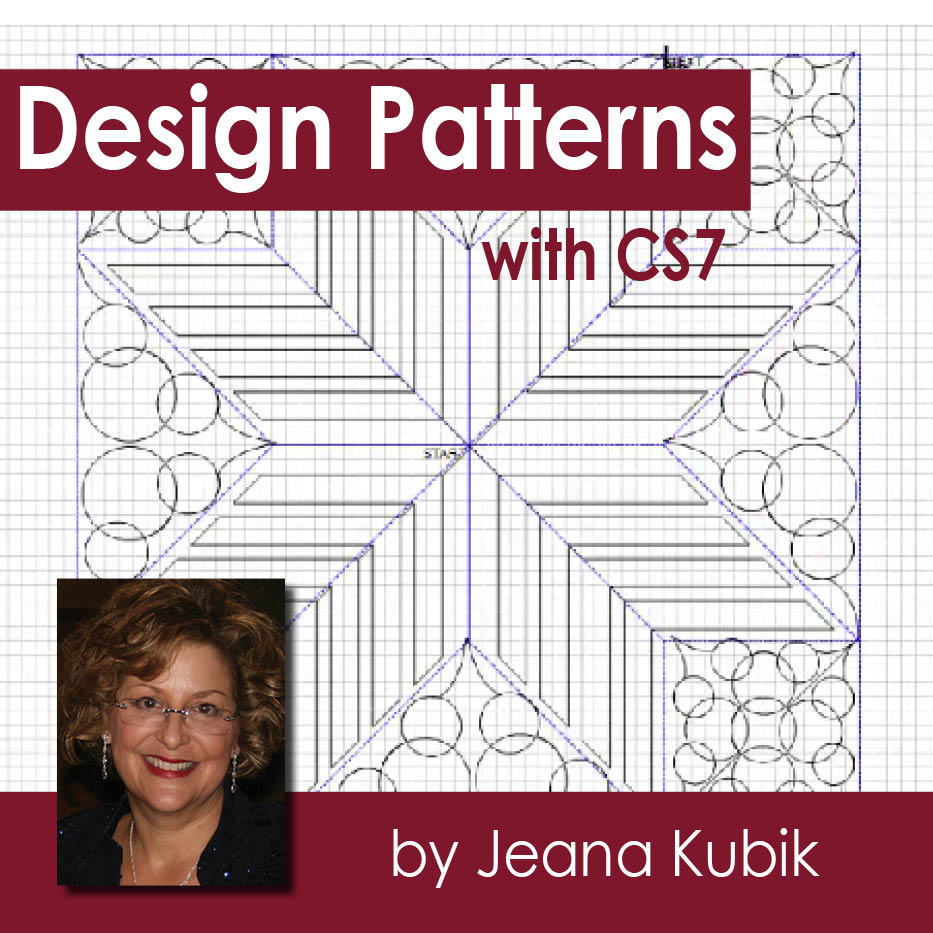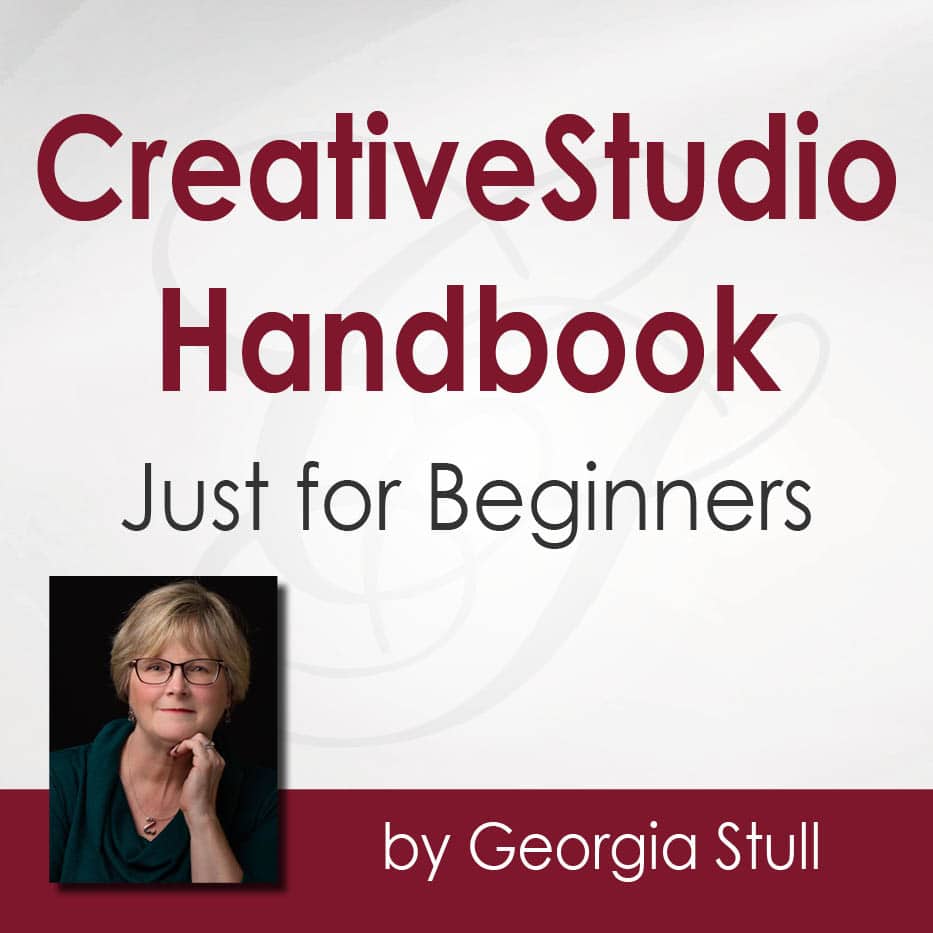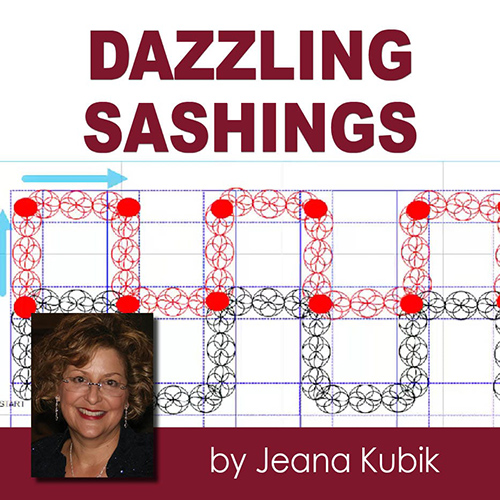Simple Clicks, Powerful Tools
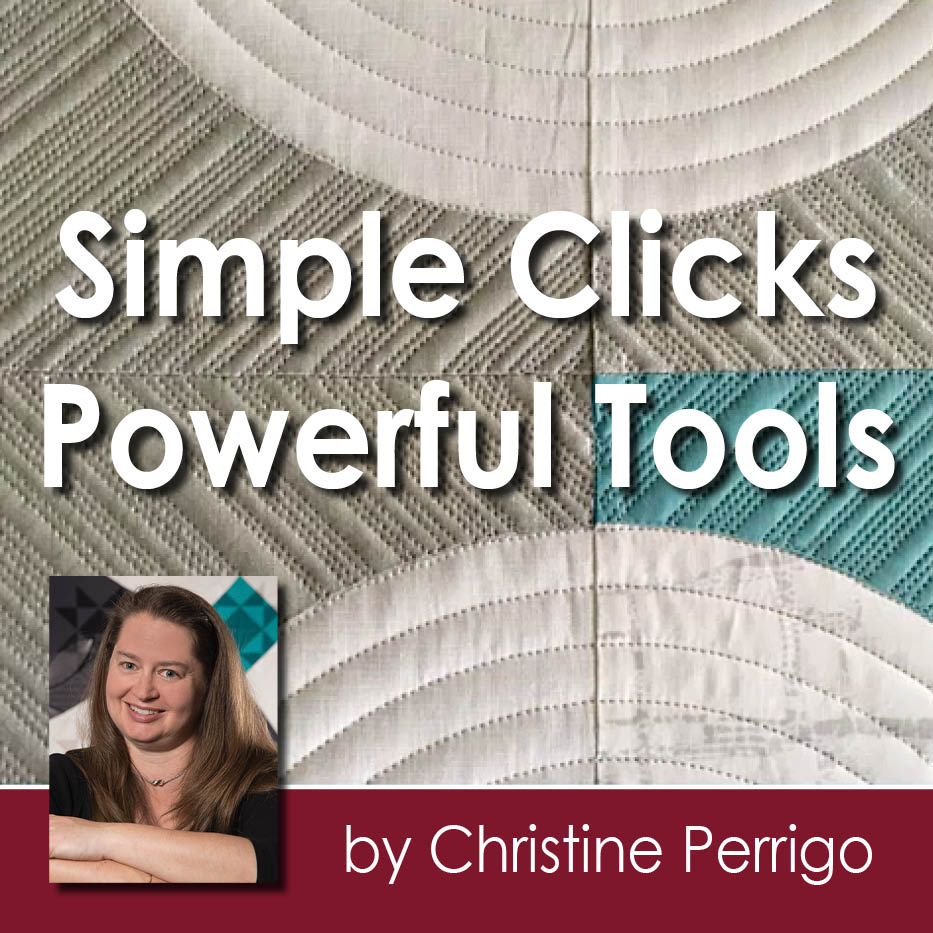
Description Get even more out of CreativeStudio by creating your own patterns with a few simple clicks. The first part of the class will focus on creating several simple patterns. We will spend the remainder of the class learning how to use those new patterns in powerful ways to create a custom look and feel … Simple Clicks, Powerful Tools