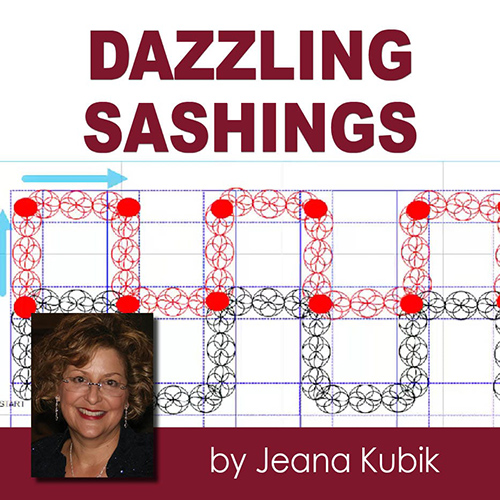
Description
Learn to fill those sashings with ease with CreativeStudio®. This class covers the use of three different CreativeStudio® features: Repeat Pattern feature, Apply and Draw Pattern to create Dazzling Sashings! Follow along with provided class project to enhance your learning experience.
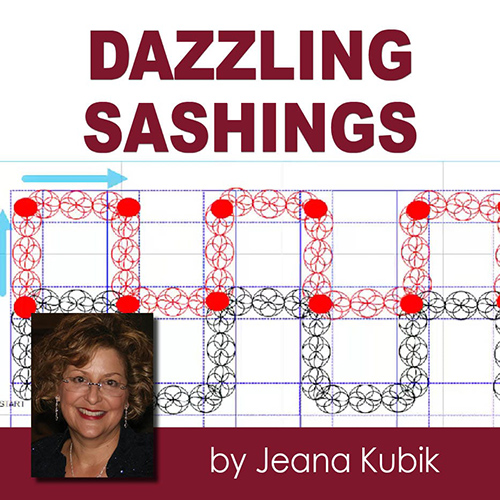
Skills Covered
CS7-SAM Repeat Patterns, Measure Tape, Draw Boundary, View Properties, Edit Pattern Properties, Select All, Apply Pattern, Draw Pattern (p2p), Delete Pattern, Draw Line, Toggle Patterns, Concatenation, Move Patterns, Marquee Select, Snap, (Grid, End Point),Order Join, Combine Patterns, Save Patterns
Video Index
Introduction & Instructions
Horizontal Sashings with Repeat Pattern Function
Vertical Sashing with Repeat Patterns
Introduction to Apply and Draw Line
Resize Patterns and Apply
Reality
Concatenation with Apply
Draw Pattern Introduction and Creating Sashing Segments
P2P Triangles
Flying Geese and Class Conclusion
Skill Level
This class would be ideal for computerized quilters who are confident beginners.
A confident beginner may be a student who
Is a new user who is eager to learn
Has basic computer skills
Is comfortable with computers
Has some longarm experience
Has some familiarity with CS and its features
Course Contents
Ten videos totaling 1 hour and 15 minutes
Videos include: Resize Patterns and Apply, Concatenation with Apply and Vertical Sashings with Repeat Patterns
