Stitching Modes and Tablet Functions
Setting stitch length and speed and how to use MyStitch Select.
STITCHING MODES
Vision 2.0 features four stitching modes: Constant, Regulate, Coast Regulate and Baste. Stitching modes are selected in the top ribbon and the active mode is displayed in the mode section and highlighted on the top ribbon.
Constant Mode stitches at an unchanging speed. The rate the needle moves up and down to stitch does not increase or decrease with the movement of the head, but rather stays constant.
Regulate Mode controls the length of the stitch regardless of the movement of the machine. Whether the head moves slowly or quickly, the stitch length remains the same.
Coast Regulate Mode offers graceful transitions between large sweeping patterns and fill work. By fluctuating between stitch regulation and constant speed, the machine adjusts to the rate the head is moved providing the best of both worlds.
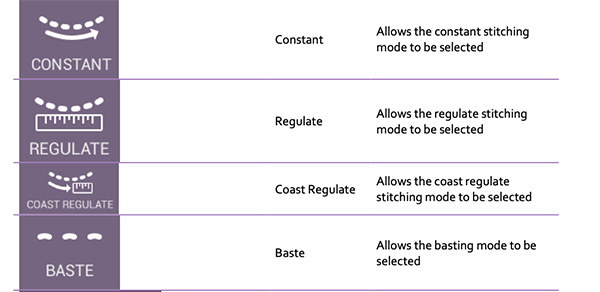
Baste Mode functions like stitch regulation on a large scale, stitching from 1⁄4 inch stitch up to 4 inches per stitch. This helps to stabilize the quilt.
- My Stitch Presets offers a way to create presets for modes and settings. This is very useful for commonly used values. Additionally, by using the My Stitch Select Button, the user may change between the two presets without stopping stitching.
- Use the My Stitch feature to program any handle button to control stitch starting and stopping to match your needs. The My Stitch Buttons feature offers adjustment while stitching, fingertip access to key features and assistance with common functions. Each of the four My Stitch Buttons can be customized and set to change functions and speeds on the fly as well as access key functions such as tie off.The Start/Stop Stitching control can be assigned to any of the four buttons, but one must be set to Start/ Stop Stitching.